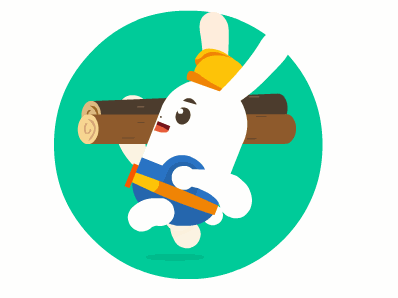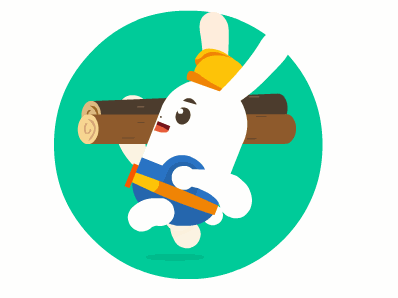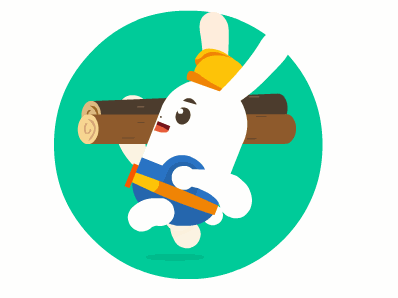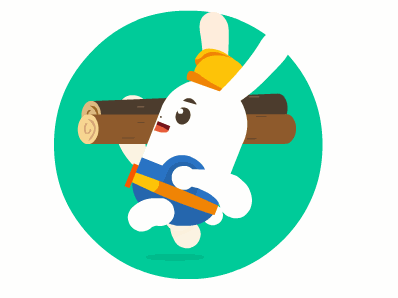先来了解一下react的生命周期函数有哪些:
组件将要挂载时触发的函数:componentWillMount
组件挂载完成时触发的函数:componentDidMount
是否要更新数据时触发的函数:shouldComponentUpdate
将要更新数据时触发的函数:componentWillUpdate
数据更新完成时触发的函数:componentDidUpdate
组件将要销毁时触发的函数:componentWillUnmount
父组件中改变了props传值时触发的函数:componentWillReceiveProps
下面来上代码详细说明一下
一.挂载部分
根据官方生命周期图我们可以看到,一个组件的加载渲染,首先是defaultProps和propsTypes,(这两个是什么下一篇会单独说,这里也不是重点)
然后就是constructor及this.state里的初始数据,所以到这里是第一步。接着就是componentWillMount 组件将要开始挂载了,这是第二步。然后组件挂载,render解析渲染,所以第三步呼之欲出,就是render数据都渲染完成,最后componentDidMount组件挂载完成。
子组件代码,父组件内引入渲染即可(这里先不上代码)
1
2
3
4
5
6
7
8
9
10
11
12
13
14
15
16
17
18
19
20
21
22
23
24
25
26
27
28
29
| import React ,{Component} from 'react'
class Smzq extends Component{
constructor(props){
console.log('01构造函数')
super(props)
this.state={
}
}
componentWillMount(){
console.log('02组件将要挂载')
}
componentDidMount(){
console.log('04组件将要挂载')
}
render(){
console.log('03数据渲染render')
return(
<div>
生命周期函数演示
</div>
)
}
}
export default Smzq
|
打开控制台查看
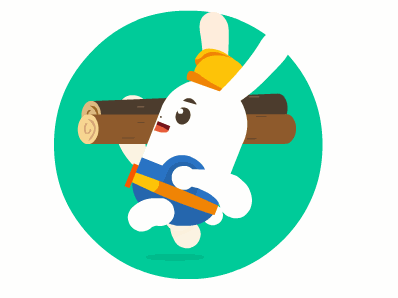
二.数据更新部分
数据更新的话第一步是shouldComponentUpdate确认是否要更新数据,当这个函数返回的是true的时候才会进行更新,并且这个函数可以声明两个参数nextProps和nextState,
nextProps是父组件传给子组件的值,nextState是数据更新之后值,这两个值可以在这个函数中获取到。第二步当确认更新数据之后componentWillUpdate将要更新数据,第三步依旧是render,数据发生改变render重新进行了渲染。第四步是componentDidUpdate数据更新完成。
代码的话子组件在上一部分的基础上,在this.state中定义一个初始数据,render中绑定一下这个数据,之后再增加一个按钮声明一个onClick事件去改变这个数据。这样可以看到数据更新部分的效果,我这里把第一部分的代码删掉了,看着不那么乱。
1
2
3
4
5
6
7
8
9
10
11
12
13
14
15
16
17
18
19
20
21
22
23
24
25
26
27
28
29
30
31
32
33
34
35
36
37
38
39
40
41
42
43
44
| import React ,{Component} from 'react'
class Smzq extends Component{
constructor(props){
super(props)
this.state={
msg:'我是一个msg数据'
}
}
shouldComponentUpdate(nextProps,nextState){
console.log('01是否要更新数据')
console.log(nextProps)
console.log(nextState)
return true;
}
componentWillUpdate(){
console.log('02组件将要更新')
}
componentDidUpdate(){
console.log('04组件更新完成')
}
setMsg(){
this.setState({
msg:'我是改变后的msg数据'
})
}
render(){
console.log('03数据渲染render')
return(
<div>
{this.state.msg}
<br/>
<hr/>
<button onClick={()=>this.setMsg()}>更新msg的数据</button>
</div>
)
}
}
export default Smzq
|
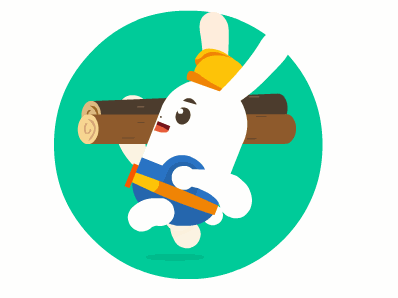
三.单独说一下componentWillReceiveProps,父组件中改变了props传值时触发的函数
这个函数也就是当我们父组件给子组件传值的时候改变了props的值时触发的函数,刚才在第二部分中也说到shouldComponentUpdate这个函数可以携带两个参数,nextProps就是父组件传给子组件的值
在父组件中定义一个初始title数据,写一个按钮声明一个onClick事件去改变这个title
四.componentWillUnmount组件将要销毁时的函数
在父组件中定义一个flag为true的状态值,添加一个按钮声明一个onClick事件去
更改这个flag实现销毁组件。
父组件代码:
1
2
3
4
5
6
7
8
9
10
11
12
13
14
15
16
17
18
19
20
21
22
23
24
25
26
27
28
29
30
31
32
33
34
35
36
37
| import React, { Component } from 'react';
import Smzq from './components/Smzq'
class App extends Component {
constructor(props){
super(props)
this.state={
flag:true,
title:"我是app组件的标题"
}
}
setFlag(){
this.setState({
flag:!this.state.flag
})
}
setTitle(){
this.setState({
title:'我是app组件改变后的title'
})
}
render() {
return (
<div className="App">
{
this.state.flag?<Smzq title={this.state.title}/>:''
}
<button onClick={()=>this.setFlag()}>挂载/销毁生命周期函数组件</button>
<button onClick={()=>this.setTitle()}>改变app组件的title</button>
</div>
);
}
}
export default App;
|
子组件完整代码:
1
2
3
4
5
6
7
8
9
10
11
12
13
14
15
16
17
18
19
20
21
22
23
24
25
26
27
28
29
30
31
32
33
34
35
36
37
38
39
40
41
42
43
44
45
46
47
48
49
50
51
52
53
54
55
56
57
58
59
60
| import React ,{Component} from 'react'
class Smzq extends Component{
constructor(props){
super(props)
this.state={
msg:'我是一个msg数据'
}
}
componentWillMount(){
console.log('02组件将要挂载')
}
componentDidMount(){
console.log('04组件挂载完成')
}
shouldComponentUpdate(nextProps,nextState){
console.log('01是否要更新数据')
console.log(nextProps)
console.log(nextState)
return true;
}
componentWillUpdate(){
console.log('02组件将要更新')
}
componentDidUpdate(){
console.log('04组件更新完成')
}
componentWillReceiveProps(){
console.log('父子组件传值,父组件里面改变了props的值触发的方法')
}
setMsg(){
this.setState({
msg:'我是改变后的msg数据'
})
}
componentWillUnmount(){
console.log('组件销毁了')
}
render(){
console.log('03数据渲染render')
return(
<div>
生命周期函数演示--{this.state.msg}--{this.props.title}
<br/>
<hr/>
<button onClick={()=>this.setMsg()}>更新msg的数据</button>
</div>
)
}
}
export default Smzq
|
点击挂载/销毁生命周期函数组件这个按钮的时候
子组件消失,控制台打印:组件销毁了。
当父组件给子组件传值时
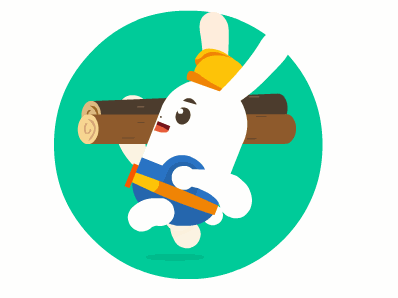
这里nextProps这个就有上图划红线的值了。
那么我们再点击改变app组件的title这个按钮
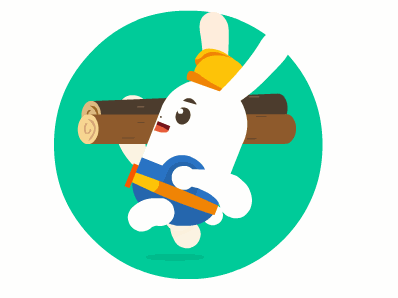
这里可以看到componentWillReceiveProps这个函数被触发了,nextProps这个值也发生了改变。
到这里就全部结束了,可能写的不够清晰,不知道有没有人能看完,over。
转自:https://blog.csdn.net/weixin_43851769/article/details/88188325